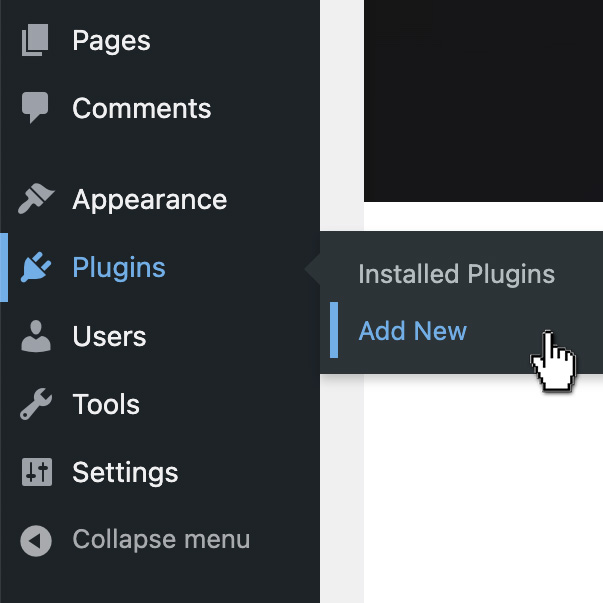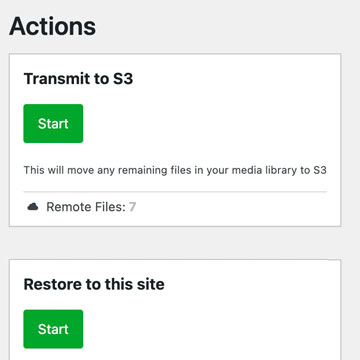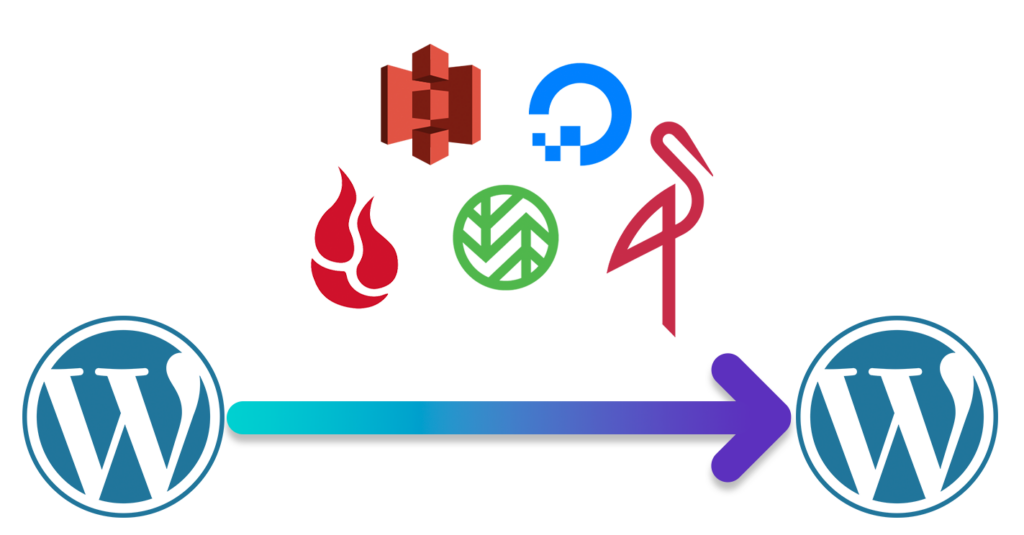
Moving on needn't be painful.
Often, the worst thing about site migration is transferring over the media files. Moving these to new servers, or transferring files from your local/development environment, can be slow and clunky. Fortunately, Transmit for S3 gives you an easier way, with no downtime.